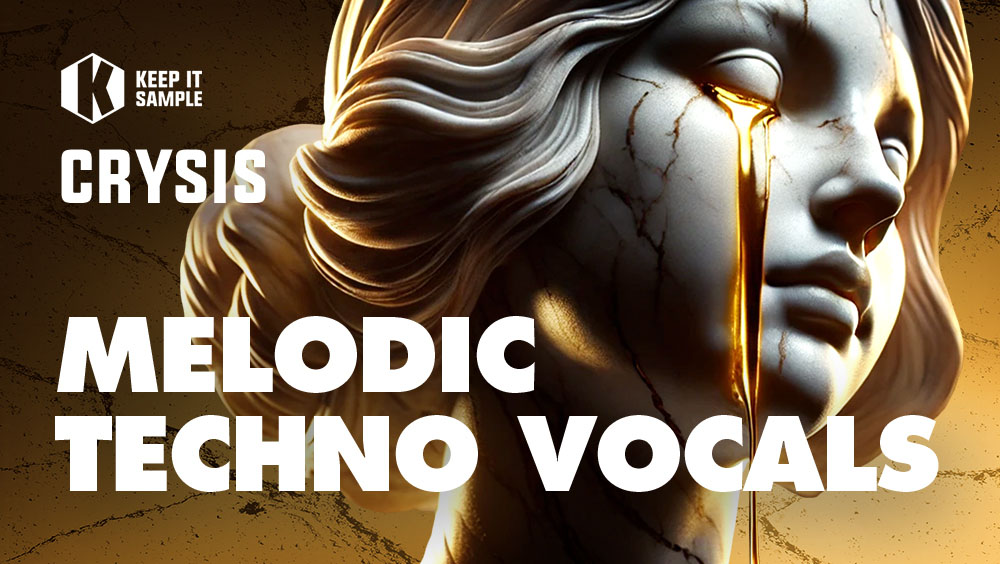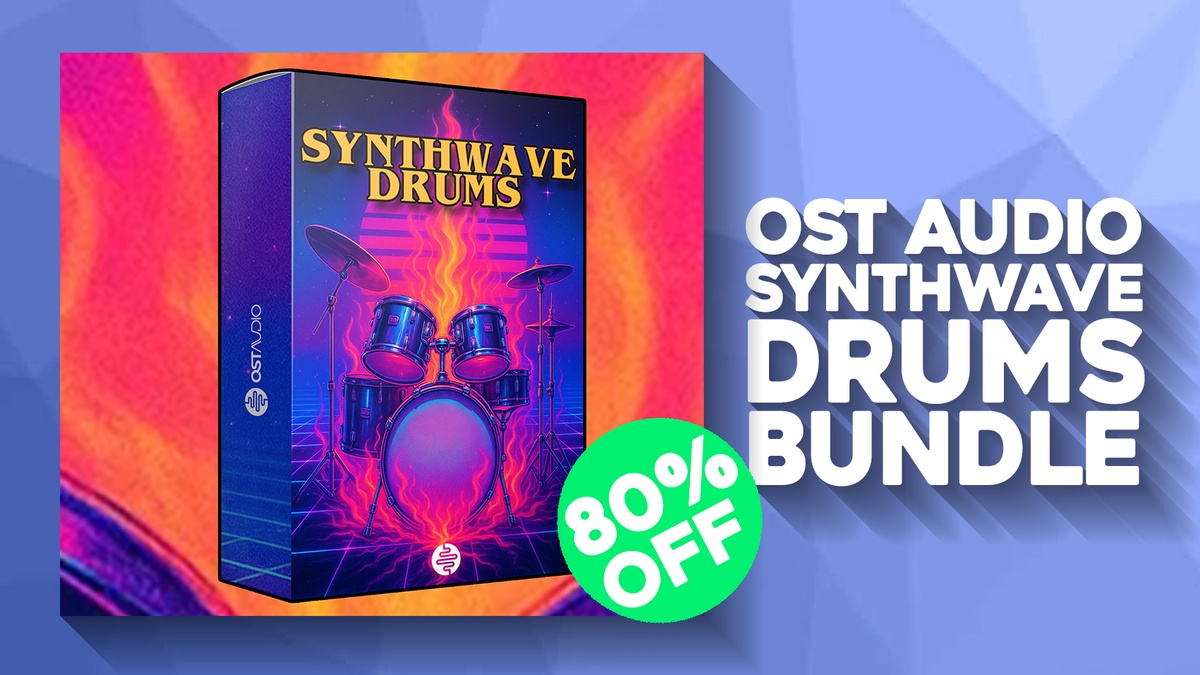5 Best Distortion Plugins to Fatten Up Your Sounds
From subtle analog warmth to total digital destruction, using distortion plugins in […]
The post 5 Best Distortion Plugins to Fatten Up Your Sounds appeared first on Point Blank’s Online Magazine.
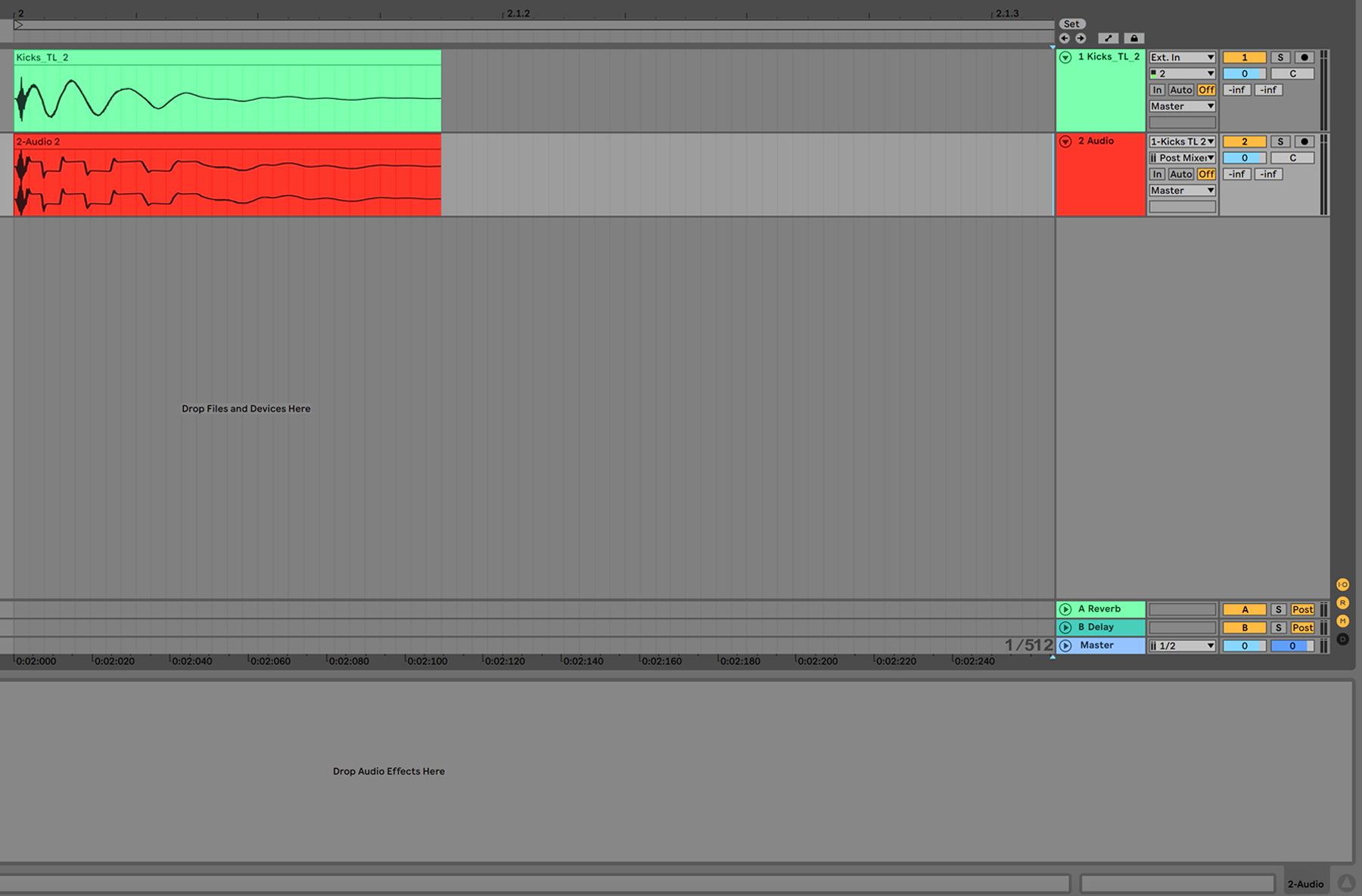
https://plus.pointblankmusicschool.com/
From subtle analog warmth to total digital destruction, using distortion plugins in your music is a sure way to thicken up your tracks and give your sounds some extra bite. There are hundreds of plugins to choose from on the market, varying from the high-end and expensive to the more simplistic, affordable and, at times, free. Distortion plugins can work wonders on pretty much any element you desire, but getting the right distortion for your sounds can sometimes be confusing. That’s why, we’ve rounded up some of the best distortion plugins and explored just how these can kick your sounds into overdrive.
If you’d like to learn more about how plugins work, our degree courses in London and Online can help.
What is Distortion?
Distortion happens when the signal of a sound is changed or damaged by processing. When a sound is overdriven (made louder) its waveform is overloaded and it begins to clip and flatten its peaks, giving new characteristics to the original sound. This process adds harmonics, which are components of the sound heard above the original (fundamental) frequency, into the mix. For example, think of a sine wave which features smooth curves at the top and bottom of the waveform. The more distortion that is added to the signal, the waves begin to square off – creating a new sound. Distortion was originally created by running audio through a variety of hardware such as tape recording systems, tubes, transistors and circuits. Now, distortion can be emulated digitally, using a wealth of different plugins. Below, find out more about exactly what distortion is, how it works, the different kinds and our top 5 plugins to beef up your sounds.
What Are the Different Types of Distortion?

Distortion can come in a number of different forms, all of which can yield different results. Choosing which type of distortion you use is important when it comes to processing your sounds as they feature different characteristics which can enhance your sounds in vastly different ways.
Tape Saturation is great for creating warmth. It does this by combining soft signal distortion with transient smoothing and compression to help gel the sounds together. It’s called tape saturation as, originally, it was created by recording each element of the track to tape and running it back through more outboard equipment and recording again.
Tube Distortion works using a number of circuits which, when overloaded, create additional harmonics at odd or even frequencies depending on the type of valve used. Even harmonics are traditionally more pleasing in their musicality – while odd harmonics, though less traditionally musical, can make a sound more rich and more unique.
As mentioned above, Digital Distortion happens when a sound signal is overloaded and the waveform begins to clip and expand. Another form of digital distortion which is popular in the realms of dubstep and grittier electronic music genres is Bitcrushing. Reducing the resolution of the audio data creates edgy harsh sounds which are reminiscent of traditional samplers and old 8-bit video game sounds. Like with all distortion, this can be subtle or pumped to the max making the sound almost unrecognisable. There are a few more types of distortion in the realm of music production but for now, due to our choice of plugins, we’ll stick with Tape, Tube and Digital.
u-he SATIN – Tape Distortion

u-he’s SATIN tape machine includes a wealth of features such as stereo delay mode, NKS FX compatibility, adjustable tape speed, tape flange mode and more which can help create a lush analogue tape sound. Using the delay flange mode, you’ll actually be able to create your own unique tape delay machine as opposed to emulating a previous model. Start getting to grips with this intuitive plugin today at the cost of €129.
Fabfilter Saturn – Analog, Digital, Tube & Tape Distortion

Combining all of the staple distortion types such as tube, tape and guitar pedal effects into one powerhouse of a plugin, Fabfilter Saturn can warp, stretch, crush and obliterate your sounds beyond belief. It’s easy to add life and depth to your music using Saturn’s array of modulations applying subtle tweaks to crossover frequencies, dynamics, band levels and tone controls. As is tradition with Fabfilter plugins, Saturn comes with all the goodies you can expect such as help with hints, MIDI Learn, AltiVec and SSE optimization and more. Add this to your DAW now for £114 or try it for 30 days free here.
Soundtoys Decapitator – Analog, Digital, Tube & Tape Distortion

At Point Blank, we’re big fans of Soundtoys plugins. Their distortion plugin, Decapitator, was heavily based on classic analog gear meaning that as you use the plugin, it reacts differently to the dynamics of your track. Once you’ve experimented with Decapitator’s features and found the sound you’re looking for, the ‘Punish’ button can be activated to push your sounds to the limit. With its five different analog saturation models to choose from, Decapitator is a fantastic all-around tool to use on every kind of track. It’s priced normally at $199 but Soundtoys are renowned for its fantastic flash sales in which you can pick up selected plugins for no more than $40.
112db Redline Preamp – Tube & tape Distortion

This “musical grunge machine” will help with everything from even and odd harmonics to saturation and soft clipping. This plugin is best used for subtle tweaks as, like its name “preamp” name suggests, it’s not designed to overtly change an instrument’s sound. 112db Redline Pre Amp includes a number of standout features including its three tunable frequency bands and zero latency tube modelling. It’s available to test for free for 60 days before being purchased at $129.
Native Instruments Driver – Allround Distortion

Native Instruments’ turbocharged distortion filter, Driver, is perfect for build-up and breakdown effects, creating textures and adding motion to static-sounding elements. This plugin is perfect for turning quite tame sounds into flat-out mayhem. Driver’s two modulation sources can be used to create dramatic shifts in texture whilst the filter section of the plugin can be used to create a variety of different smooth and subtle effects. One of the cheaper plugins on this list NI’s Driver comes in at just £44. Head here to listen to this beastly distortion in action.
If you’ve learnt a thing or two about the different types of distortion plugins and how they work and fancy finding out more about delay plugins we’ve got you covered. Head here to see our top 5 delays for adding space and clarity to your mixes. For everything else music production focussed, our Online Music Production courses can help.
Register to Access Free Courses, Plugins, Projects, Samples & More
When you register with Point Blank, you access an array of free sounds, plugins, online course samples, access to our social network Plugged In and much more! Simply register below and visit our Free Stuff page to get your hands on a range of exclusive music-making tools and tutorials provided by the team. Fill your boots!
The post 5 Best Distortion Plugins to Fatten Up Your Sounds appeared first on Point Blank’s Online Magazine.
This is a syndicated post. To read more, click the source link above.