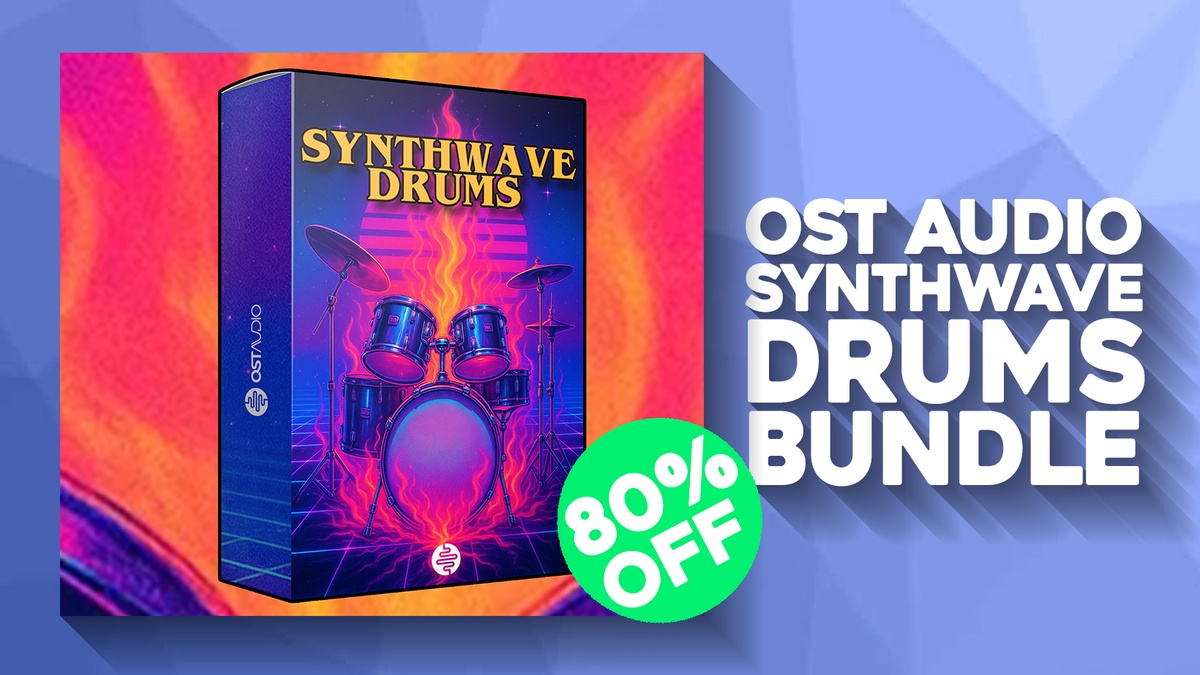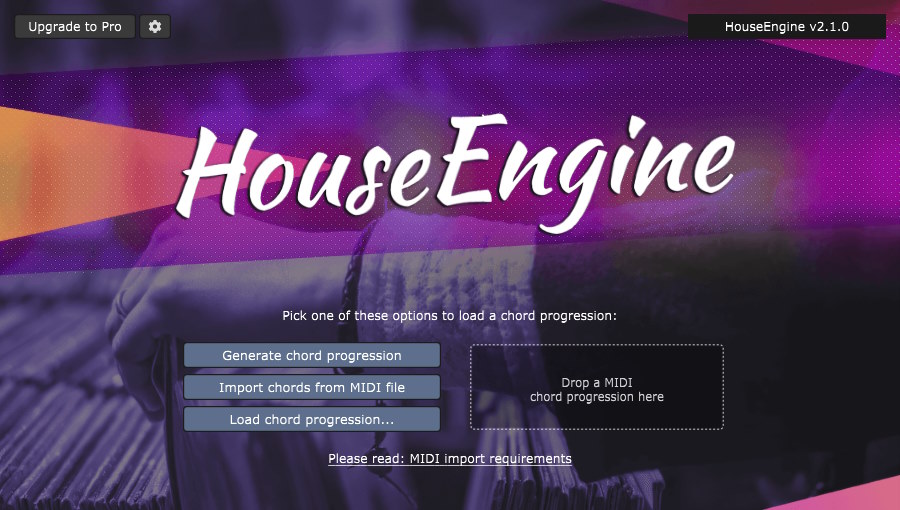Tutorial: Using Send & Return Bus Effects in Logic Pro x
In this tutorial, Risa T shows how you can use send and […]
The post Tutorial: Using Send & Return Bus Effects in Logic Pro x appeared first on Point Blank’s Online Magazine.
https://plus.pointblankmusicschool.com/
In this tutorial, Risa T shows how you can use send and return effects in Logic Pro X to bus different channels of audio into a combined channel. This allows you to effect multiple channels of audio without having to insert audio effects on each individual channel. This technique can be used for both convenience but also creatively to add new layers of effected audio over your track.
If you’re interested in learning more about how DAWs like Logic Pro X and Ableton Live work, we’d highly recommend checking out one of our courses in London, Los Angeles and Online.
During the video, Risa demonstrates both inserting effects individually on a channel and then layering it with send and return effects using a bus. One advantage of using send effects is that it allows you to have two separate effects chains, one on the channel you’re sending and one on the bus. She applies an echo to the send and shows how it adds depth without affecting the original sound. Risa then demonstrates how you can automate the level of send that you’re applying to the bus and adjusting both the wet/dry, the dry being the unaffected signal and wet being the effected signal.
This video is from our Intro to Production foundation year course. Looking to learn more about Logic Pro X? Head here to check out our line of courses.
Register to Access Free Courses, Plugins, Projects, Samples & More
When you register with Point Blank, you access an array of free sounds, plugins, online course samples and much more! Simply register below and visit our Free Stuff page to get your hands on a range of exclusive music-making tools and tutorials provided by the team. Fill your boots!
The post Tutorial: Using Send & Return Bus Effects in Logic Pro x appeared first on Point Blank’s Online Magazine.
This is a syndicated post. To read more, click the source link above.