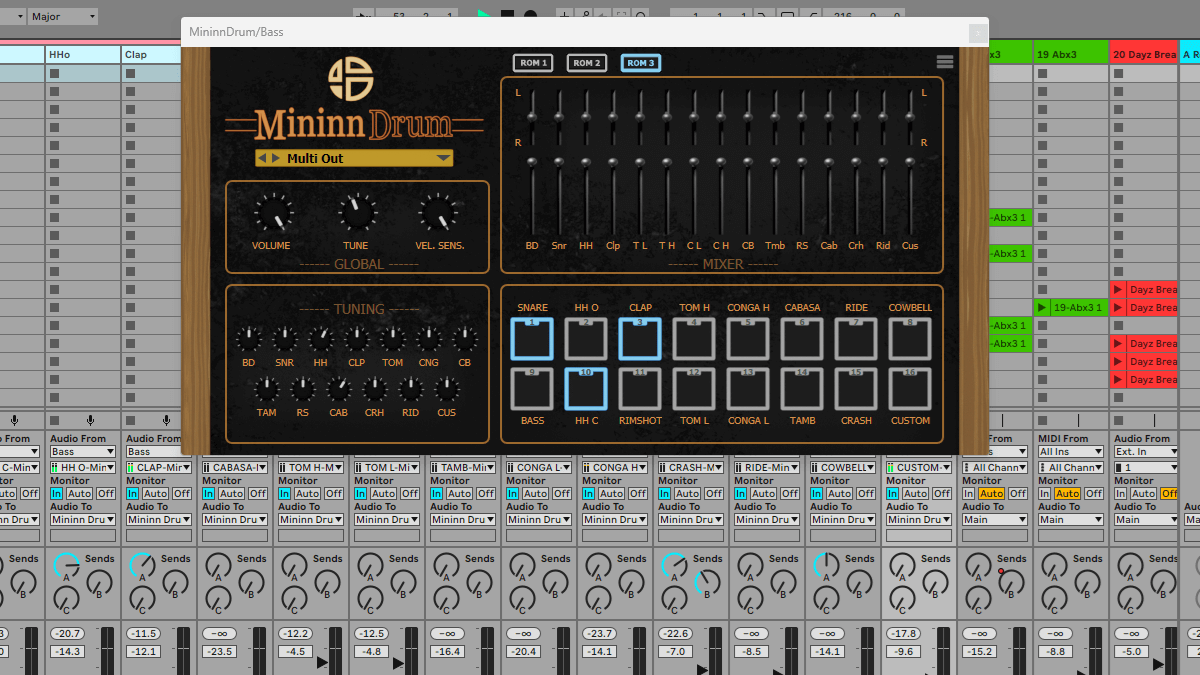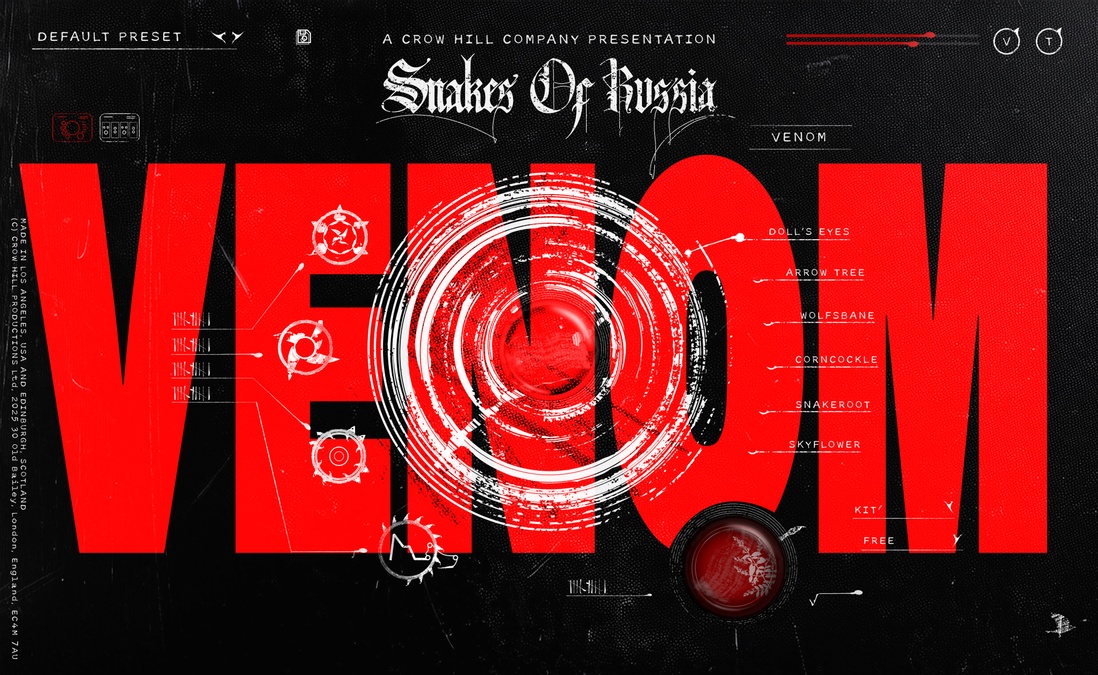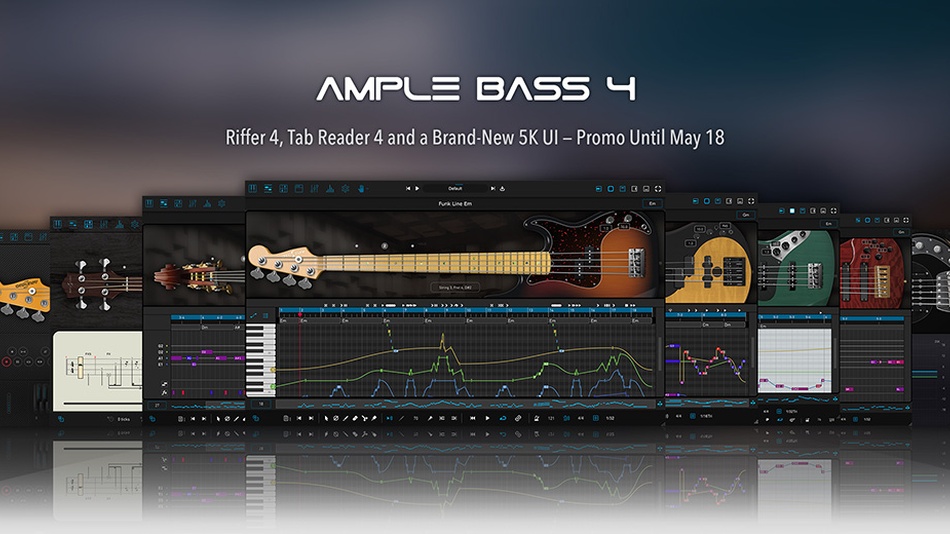A Huge Update For KeyStage
Ali Gokturk has updated KeyStage, currently available for $29.99 with optional in-app purchases. Keystage Lite is a ‘lite’ version of Keystage, available as a FREE download. What’s new in version 2.2: KeyStage is a master controller, AUv3 host, and audio mixer app designed mainly for keyboard players. With KeyStage, you can simultaneously control any number…
The post A Huge Update For KeyStage appeared first on The Beat Community.
https://thebeatcommunity.com/
Ali Gokturk has updated KeyStage, currently available for $29.99 with optional in-app purchases. Keystage Lite is a ‘lite’ version of Keystage, available as a FREE download.
What’s new in version 2.2:
- New Features:
- Major performance improvement: A new option that allows KeyStage to automatically suspend inactive instrument units, which greatly decreases DSP load.
- Seamless transition function is added, which creates two copies of audio units and automatically alternates between them. The above performance improvement also applies to these copies: inactive copies becomes idle.
- Certain audio units causes a spike in DSP (and thus causes a glitch) while changing full states. A new option to temporarly pause rendering of an audio unit while its changing full states is added to prevent such glitches.
- Several new features related to player units: transpose and speed adjustments, Bars+Beats mode with snap option, syncing with global tempo, selective sync between player units, etc.
- “Player units with no parts on the active section are muted” option is added. With this option on, player units behave similar to instrument units, they are muted if there is no corresponding part on the active section. The same option is also added for Input Units.
- The scripting language is reworked from the ground up. Lot of new features, including variable declarations, new variable types (current types are int, bool, float, string, track, part, section, playerUnit, and their array versions), properties of variables, a new smart auto-complete feature, a new log system with custom text, etc.
- Current time is now displayed on the bottom right corner.
- The four in-app purchases, which unlocks differnent types of units, are removed. All units will be available for all new and existing users (even if they did not purchase any of the IAP’s in the past).
- Added a Tip Jar for those who’d like to support future development.
- Improvements:
- When you load a new song, KeyStage now loads all audio unit plugins simultaneously, which greatly reduces total loading time.
- When you start KeyStage, it’ll automatically load the last song and the setlist.
- Users can now create nested folders inside “Audio Files” and “PDF and JPG Files” folders. Browsing through these nested folders in player units and in the live console is greatly improved, with the ability to search all files in all subfolders in any folder.
- Song Properties has a new look, similar to preferences.
- Timing issues related to player units are resolved. All operations like looping, moving between markers, are sample accurate and has no latency.
- New input and output options are added to custom translators related to transport controls and player units.
- New flash option for metronome is added.
- Bug Fixes:
- The issue related to changing song via external MIDI signals is resolved.
- In iOS16.x and above, player units may have audio dropouts if where are several audio units and/or player units. This issue is fixed.
- In iOS17.x and above, the time tempo/time signatore view could not be opened. This is fixed.
- While creating a full backup file, all existing full backup files we also added to the new backup file. This is fixed.
- Some issues related to moving/coping files are resolved.
- Several additional improvements and bug fixes.
- Known Issues
- If an audio unit gets invalidated while KeyStage is loading a song, it might cause KeyStage to crash. The crash happens before the audio unit notifies KeyStage about its invalidation.
- If the connected audio interface becomes disconnected, KeyStage asks the user to reset the audio engine. Under certain conditions (which I’m still working on to identify), KeyStage may crash during reseting its audio engine and rewiring the connections.
- If two or more keyboards are connected, there is a small possibility of MIDI signal leakage between the two inputs. This only happens (and very rarely) if note signals are send from one keyboard and simultaneously CC signals are send from the other.
KeyStage is a master controller, AUv3 host, and audio mixer app designed mainly for keyboard players. With KeyStage, you can simultaneously control any number of hardware and software instruments using any number of MIDI controllers in an organized way.
Each project consists of sections (which corresponds to sections of a song). In each section you can change sounds and sound parameters of connected instruments, create complex splits and layers of your keyboard(s), change the functionalities of sliders/knobs/pedals of your MIDI controllers by creating advanced MIDI mappings, view PDF and JPG files (e.g. sheet music) and lyrics, and much more.
Try the FREE Lite version (link below).
Features include:
- Connect any number of MIDI controller to any number of MIDI instruments by creating tracks.
- Assign any region of your keyboard(s) to any connected instrument.
- Change velocity curve and velocity limits, and create velocity splits and layers.
- Transpose notes and restrict notes to any key using pitch shifter.
- Create instrument presets to easily change sounds of instruments by choosing patch names from patch lists.
- KeyStage can also import Cubase Patch Scripts to automatically create instrument presets for your MIDI instruments.
- KeyStage automatically detects new MIDI connections and recommends matching instrument presets from a database.
- Simulate auto-sustain on any connected instrument.
- Change or filter any MIDI signal using custom translators. Use “Relative Control” switch to smoothly change the parameters of your instruments without any jumps.
- Use XY control unit to send control change and pitch bend messages to any connected MIDI instrument.
- Create setlists, quick access all the songs in a setlist from a setlist bar, move to previous/next songs from live console or using external MIDI.
- Create virtual MIDI inputs/outputs for KeyStage.
- Use virtual MIDI piano controller to play connected instruments.
- View PDF and JPG files. Link any page or region of any file to any section.
- Backup and restore your songs and global properties to Dropbox.
- Map special actions (like changing octaves, switching sections, changing pages of a PDF file) to notes and controllers using custom translators.
- You can write your own scripts in custom translators, which opens up endless possibilities.
- Use MPE routing to control any MIDI instrument using MPE controllers like Seaboard. Use custom translators to change the functionalities of each MPE dimension.
- KeyStage supports smooth transitions between sections. Pressed notes will continue to sound when you switch sections.
For more information on KeyStage, click here:
NOTE: Some of the links you click on may be affiliated. Clicking and purchasing using these links helps support and fund The Beat Community. Thanks for your support.
The post A Huge Update For KeyStage appeared first on The Beat Community.
This is a syndicated post. To read more, click the source link above.