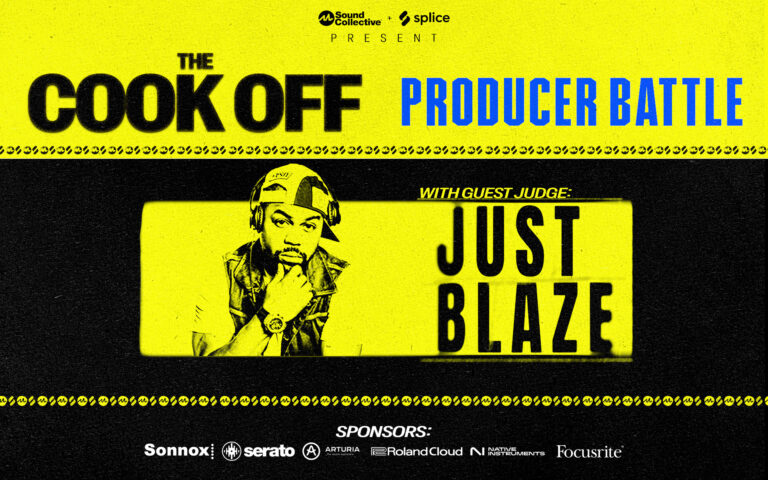4Pockets Land A Huge Update For Helium + On Offer
4Pockets have released a huge update for Helium, currently available for $8.99, (usually $12.99). What’s new in version 1.40: Helium is a lightweight AUv3 MIDI sequencer plugin designed specifically for AUM. It supports up to 16 tracks of unlimited length with the ability to direct output to 16 channels on up to 16 MIDI output…
The post 4Pockets Land A Huge Update For Helium + On Offer appeared first on The Beat Community.

https://thebeatcommunity.com/
4Pockets have released a huge update for Helium, currently available for $8.99, (usually $12.99).
What’s new in version 1.40:
- You can now create GLOBAL and LOCAL chord tracks and tell each track which to follow.
- You can LONG press the ‘Track’ button to set the ‘Chord Follow’ to GLOBAL/LOCAL, and to set the ‘Msg Type’ to TONE PKT/NOTES.
- Re-worked the ‘Chord Track Options’ submenu and added more configuration options.
- NOTE: Any tracks can now send either Note On/Off or Tone Packets using the LOCAL or GLOBAL chord tracks, while the master (Control Out port) can only send Tone Packets using the GLOBAL chord track.
- Added the ability to drop MIDI clips (from the Media Bay) directly into the chord track and generate chord sequences. These might not be labled exactly as the original since any chord can have multiple names.
- You can now LONG press on the Add Chord button and choose ‘Convert Selected Notes to Chords’. This replaces selected notes within the editor to chords in the chord track.
- You can also drag selected chords into any position within the chord track by LONG pressing CLIPBOARD and dragging into the chord track. This creates a MIDI file of the selected notes which can be dragged to other apps such as the Files App or now into the chord track.
- Made the Media Bay slightly wider to allow more room and moved the close button inside its boundary.
- Added a new video to the help which explains the difference between local and global chord tracks.
- The default setup on installation is now 16 MIDI ports (not 4).
- When creating a new session the ports are now assigned incrementally to tracks (not always Bus 1).
- In the Chord Definition dialog, if a CM chord is mofified it says its ‘CM (modified)’.
- When editing a chord notes, if you change the notes back to default for the selected chord it will change type from Cluster to Chord.
- A chord set to Controllers has a new look when rendered.
- Added an option to send SysEx Controller Packets from the Chord Definitions dialog. These are not Tone Packets but their own entity with differing Manufacturer ID. To see these additional options press the Expand button in the upper right corner. These options are intended to do things like specify Strum Styles in MIDI Strummer select or Drum Patterns in DigiStix 2. These apps need updating to take advantage of this feature.
- Modified the Track selection menu to display an astrix (*) next to the track IF that track is following a chord track.
- Now displayed – the global chord track ON/OFF status in the chord lane.
- Added the ability to turn the global status ON/OFF from the chord track popup menu selecter.
- Fixed an issue with sticking selection in the Chord Track which didn’t dissapear when the finger was lifted.
- Fixed an issue not being able to position the cursor in the chord tracks ruler when Sync is enabled.
- Fixed a MAJOR issue with sending cluster packets. Please test again.
- Fixed the LONG press on the Select button in the chord track. It now shows the correct menu for the chord track.
Helium is a lightweight AUv3 MIDI sequencer plugin designed specifically for AUM. It supports up to 16 tracks of unlimited length with the ability to direct output to 16 channels on up to 16 MIDI output ports.
One of the great features is the ability to import and maintain libraries of MIDI clips using Helium’s ‘Media Bay’. These clips are freely available all over the internet and may contain individual chord sets, chord progressions or drum tracks. You can quickly build a song by dragging and dropping your MIDI clips from the media bay onto your timeline. You can also save your own clips directly to the media bay to create your own personal MIDI clips libraries. Long press on a clip to preview its contents using the currently selected MIDI device.
Helium now ships with a library of over 7000 MIDI clips, consisting of every chord and chord progression you could ever need.
Helium allows many different ways to import additional MIDI clip libraries. Simply drag and drop your ZIP collections directly to your PC/MAC web browser and they are automatically unpacked into the clips library folder. You can also drag and drop files between the Media Bay and the iOS Files app.
Helium supports a sync mode called ‘Remote Looping’. This was something we recently introduced into our MultiTrack Recorder plugin and is very useful for breaking down the timeline into sections. You can define up to 12 loops which can be used to specify the locations of say the intro, verse, chorus, and outro within your song, then trigger these loops seemlessly in sync with the host tempo. Once captured, these loops can then be triggered by incoming MIDI notes.
A new addition to Helium is the ability to piece together loops into songs, so you just concentrate on creating a single verse, chorus, bridge etc. and piece everything together without the headache of having to re-arrange your timeline.
Watch Paul’s overview HERE.
For more information on the Helium, click here:
NOTE: Some of the links you click on may be affiliated. Clicking and purchasing using these links helps support and fund The Beat Community. Thanks for your support.
The post 4Pockets Land A Huge Update For Helium + On Offer appeared first on The Beat Community.
This is a syndicated post. To read more, click the source link above.