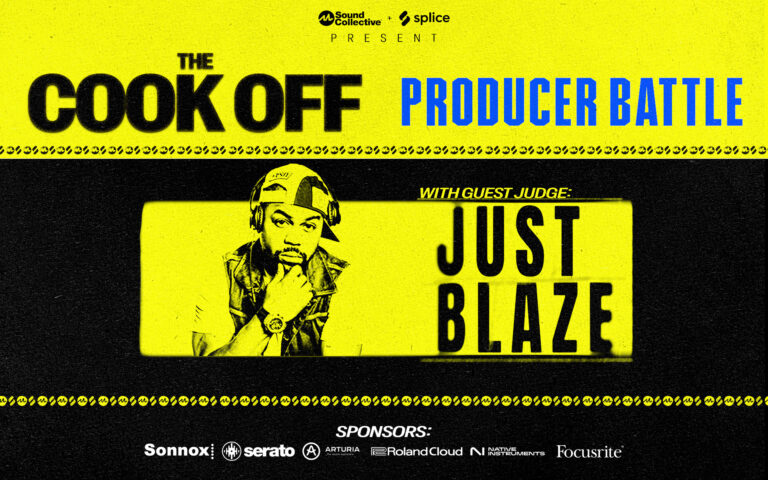Weekend Deals From 4Pockets
4Pockets have reduced the price of various apps for this weekend only. The offers end June 24th. Neon Audio Editor Neon is a lightweight digital audio editor and recording plugin compatible with any AUv3 host. It supports most major iOS file formats, and allows simple drag and drop between plugins. The editor allows you to…
The post Weekend Deals From 4Pockets appeared first on The Beat Community.
https://thebeatcommunity.com/
4Pockets have reduced the price of various apps for this weekend only. The offers end June 24th.
- Neon Audio Editor – $14.99 to $9.99
- AudioScope – $14.99 to $9.99
- WaveCloud – $14.99 to $9.99
- DeEsser – $9.99 to $6.99
Neon Audio Editor
Neon is a lightweight digital audio editor and recording plugin compatible with any AUv3 host. It supports most major iOS file formats, and allows simple drag and drop between plugins. The editor allows you to import audio from a file or the system clipboard, as well as the ability to record incoming audio.
As an editor it supports all the usual functionality you would expect as well as being able to edit samples on a per sample basis at extreme zoom levels.
Neon also contains a number of built in effects that can be applied to the whole file or a selection. Effects can be previewed and tweaked prior to applying an effect.
Neon can also be used as a clip launcher within an AUv3 Host, with the ability to remotely trigger one shot or looped samples. The Warp function can automatically adjust the tempo of a clip to the host tempo without affecting pitch.
Neon also features a slicer which allows you to cut up a sample into multiple slices that can be played back via an incoming MIDI controller.
AudioScope
AudioScope is an invaluable audio plugin for mixing and mastering with a toolbox of additional mixing aids. It was originally created as a method for comparing your mix to a reference track and seeing exactly what frequencies to tweak in order to obtain a desired match. This alone is incredibly useful for creating the feel of a particular genre of music, by tweaking your mix to match.
AudioScope is so much more than this! It includes a great visual mixer which enables you control your entire mix from a single window inside your DAW. You see a top-down visualisation of your entire mix and stereo balance. You can save up to 3 compare mixes and quickly switch between them. You can also save up to 12 snapshots of stereo positions and levels, then morph between them. All of this functionality is available via MIDI, so with one simple CC command, you can switch out one mix for another or engage a snapshot. You are able to group your drums and other elements so that the mix doesn’t become overwhelming, allowing you to focus on a subset of key elements if you wish. AudioScope also includes a suite of tools to adjust EQ, compression, and overall balance of your mix.
The way AudioScope works is unique, with a quick and easy workflow: Insert an instance of AudioScope on each of your track’s Insert Effect slot and name the track. Now simply open one of the instances and you have the ability to control all tracks from a single window.
AudioScope is equiped with its own shelf and peak filters, EQ and lookahead compressor (with Sidechain).
WaveCloud
WaveCloud is an innovative granular synthesizer that offers powerful tools for manipulating and playing sounds. Granular synthesis divides an audio sample into tiny fragments, called grains, each typically a few milliseconds in length. These grains are then manipulated independently in terms of pitch, duration, position in time, and amplitude. Unlike traditional synthesis, the capability to manipulate tiny grains of audio offers enormous precision of sound control, transformation, and compositional possibilities.
WaveCloud offers a wide range of tools for experimentation – oscillator, LFOs, filters, envelopes, routing matrix, innovative WaveGlide and Orbit modules for grain movement, effects, MPE support, extensive waveform editing, customizable themes, MIDI CC control, aftertouch, audio pool manager, and 200+ presets to get you started.
Granular synthesis is extremely versatile and can produce a vast range of sounds and textures, from subtle, atmospheric sounds to complex, dynamic ones. WaveCloud offers dozens of parameters, enabling you to sculpt the sound grains in any way you wish – textural pads and atmospheres, time-stretched effects, glitchy and stutter effects, vocal and instrumental manipulations, granular synthesis percussive sounds, experimental effects, as well as microtonal and harmonic soundscapes.
WaveCloud features a drag and drop system for importing and exporting of audio files and presets. It has its own built-in Preset and Audio Managers to help keep everything in order. WaveCloud even features a fully-fledged zoomable audio editor along with a suite of tools to crop, fade, cut, copy, paste, and normalise your samples.
We include a morphing 3-state Oscillator to support the granular engine. The granular engine allows up to 50 grains per second per note, with grain lengths up to a second in length. Grains can be sculpted with our morphing envelope generator, manipulated with our LFOs, FEGs and VCFs, and passed through lots of randomisation to keep things continually evolving.
WaveCloud also features two unique features for adding movement to audio grains. Orbit mode allows you to play sweeping patterns tied to the physical host tempo of your DAW, and WaveGlide is a sequencer with glides and fades from one location to another.
To top it all off, we include 7 built-in effects, delay, reverb, chorus, overdrive, phaser, resonator, and 8-band EQ. The resonator controls per-note feedback and dispersion for amazing MPE effects.
WaveCloud is not only a deep and powerful granular synth but also a fun way to create many incredible sounds.
De-Esser
De-Esser is an AUv3 Compatible plugin for your favourite DAW such as Cubasis, Auria, AUM, Meteor, BM3 (does not work as a standalone app).
This is actually a trio of effects all rolled into a single package which are ideally suited but not limited to voice recordings (De-Esser, a Vocal Doubler and a Noise Gate).
This De-Esser is a great tool for removing sibilance from your vocals. Sibilance is the harsh over emphasising of phonetics such as ‘ss’, ‘sh’, ‘ch’, ‘th’ etc. which tend to be made worse during the recording process. This plugin has two modes of operation, ‘standard’ and ‘multi-band’ which can be used to effectively remove this kind of problem.
The standard mode emulates the ducking of a volume control just like mixing engineers used to do in the good old days, but in this case uses a compressor driven by a filtered band of the input signal that contains the problematic frequencies. This is a common and effective method which has been tried and tested for many years.
The multi-band mode uses a similar filtering mechanism to isolate the effected frequency band and applies a compressor to just that range in isolation. This method gives much more pleasing and natural results as it retains the overall volume level and only effects the specified frequency range.
We also included a Vocal Doubler which simulates a multi-track vocal recording. It uses sophisticated techniques that eliminates the phase cancellation issues associated with layering vocals in this way. You have complete control over delay time, levels and stereo field placement.
Finally this package incorporates a Noise Gate, to remove unwanted background noise from your recording. Fully configurable threshold, attack, release and dB reduction settings are available.
A visual frequency display helps you quickly find and isolate the effected frequency ranges which can also be turned off to reduce CPU load. 4 different visual modes are available to help visualise issues. A siblance filter preview button lets you listen to the problematic frequencies in isolation and a limiter is available to make headroom for the vocal doubler.
This is a great addition to our AUv3 plugin range which is heavily biassed towards recording of vocals.
For more information on these and other 4Pockets apps, click here:
NOTE: Some of the links you click on may be affiliated. Clicking and purchasing using these links helps support and fund The Beat Community. Thanks for your support.
The post Weekend Deals From 4Pockets appeared first on The Beat Community.
This is a syndicated post. To read more, click the source link above.