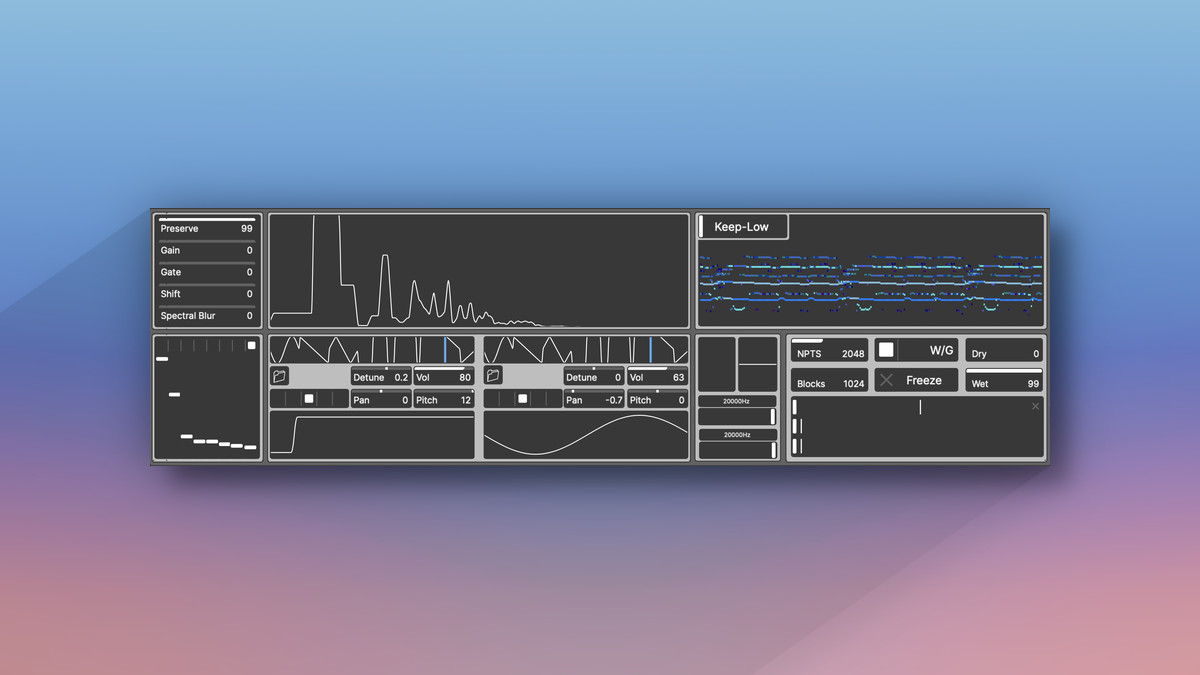Corey Lofthus Updates Gradient Synth
Corey Lofthus has updated Gradient Synth, currently available at the intro price of $4.99, increasing to $9.99 after the promotion. What’s new in version 1.0.2: Discover music creation with Gradient Synth! Create vibrant sounds effortlessly. Ideal for all ages—just tap the gradient and make music today! Gradient Synth is a gateway to music and sound…
The post Corey Lofthus Updates Gradient Synth appeared first on The Beat Community.
https://thebeatcommunity.com/
Corey Lofthus has updated Gradient Synth, currently available at the intro price of $4.99, increasing to $9.99 after the promotion.
What’s new in version 1.0.2:
- Enhanced Preset Loading – Enjoy more stability when loading your favorite presets.
- Left-Hand Edit Mode – Based on a suggestion from Gavinski, we’ve added a left-hand edit mode. Now you can switch the edit and pad positions for easier access, perfect for portrait mode on iPad. Find it in settings.
- Improved iPad Layout – We’ve fine-tuned the visualizer placement for a better portrait experience on iPad and adjusted spacing for a cleaner look in landscape mode.
- iPad Multitasking Improvement – Layout adjustments for smaller window sizes.
- AUv3 Enhancements – Your presets will now load correctly on init, and views will layout appropriately when resizing.
- Updated description and keywords
Discover music creation with Gradient Synth! Create vibrant sounds effortlessly. Ideal for all ages—just tap the gradient and make music today!
Gradient Synth is a gateway to music and sound design.
Gradient Synth is your new favorite synthesizer app for music and sound design. Create music in a fun, unique way and experience sound like never before. Suitable for all ages, our app has been tested by great-grandparents making soothing sounds for their great-grandchildren and by children teaching their parents new features as they play together. You can even play more than one note at a time!
Unleash a variety of sounds, from calm and soothing to exciting and weird. Change the colors to change the tone. Let your creativity flow with Gradient Synth.
Features include:
- Simply tap or press the gradient to start making sound
- Text display: learn the instrument as you play; get feedback on changes and input precise parameters
- Customizable display for personalized setup
- Simple mode: perfect for kids!
- Favorite preset mode: quickly switch between presets
- Visualizer: choose from different modes for an engaging visual experience
- 30 presets to get you started
- Editor for deep customization
- Overtone fader and ADSR envelope control
- Note Editor: change the scale of the gradient
- Polyphony: play up to 4 notes at a time, with a monophonic toggle option
- Drag to re-pitch with toggle option
- Note guide overlay for easy navigation
- Tone animator for dynamic sounds
- Color picker to customize your experience
- User preset: save and name your work
- MIDI compatibility: control with a keyboard or sequencer
- MIDI compatibility: control with a keyboard or sequencer
- Bluetooth MIDI device selector
- Filter MIDI channel input
- AUv3 supprt
For more information on Gradient Synth, click here:
NOTE: Some of the links you click on may be affiliated. Clicking and purchasing using these links helps support and fund The Beat Community. Thanks for your support.
The post Corey Lofthus Updates Gradient Synth appeared first on The Beat Community.
This is a syndicated post. To read more, click the source link above.