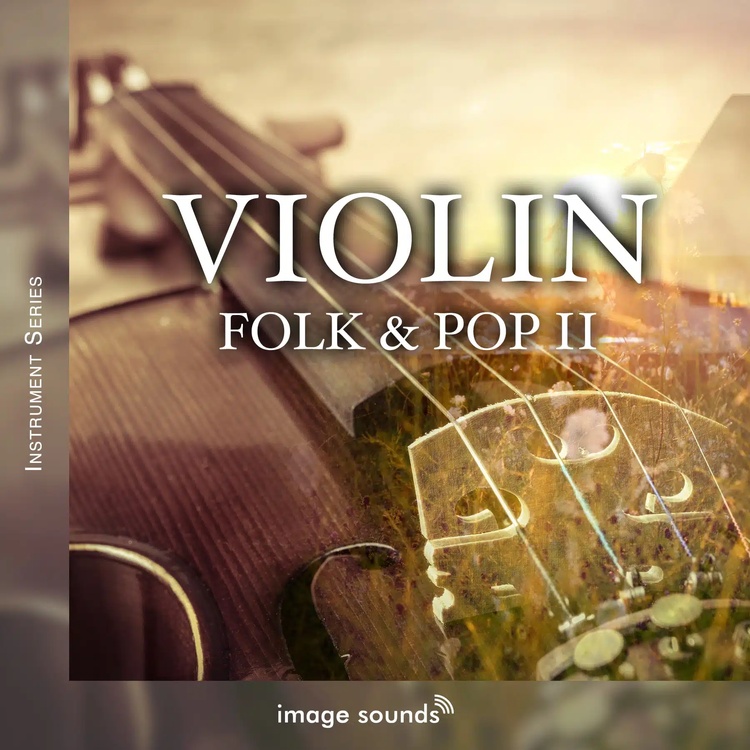MultitrackStudio (Desktop) By Bremmers Audio Updated
Bremmers Audio Design have updated the desktop version of MultitrackStudio to version 11 which introduces a number of improvements and fixes. The desktop version is currently available in 2 tiers: What’s new in 11: MultitrackStudio is an Audio/MIDI multitrack recording software for Windows and Mac. It turns your computer into a digital multitrack music recording…
The post MultitrackStudio (Desktop) By Bremmers Audio Updated appeared first on The Beat Community.
https://thebeatcommunity.com/
Bremmers Audio Design have updated the desktop version of MultitrackStudio to version 11 which introduces a number of improvements and fixes. The desktop version is currently available in 2 tiers:
- Standard version – $69.00
- Pro version – $119.00
What’s new in 11:
- MultitrackStudio Instruments 2.0. Almost all instruments sound better, with a special mention to the acoustic pianos. Acoustic pianos, Harpsichord and Harp have a Width knob and better stereo sound. Acoustic pianos support Sostenuto pedal, Soft pedal is now continuous rather than on/off. New Upright Piano. Honky Tonk Piano now really is honky tonk. Drum Kit is panned stereo and has a Width knob. Drum Kit, Timpani and Synth Drum can be panned using per-note pan controllers.
- The MultitrackStudio Instruments support some articulations for Overdrive Guitar / Distortion Guitar (Normal, Muted, Harmonic), Electric Bass (finger) (Normal, Slap), and Violin/Viola/Cello/Contrabass (Bowed, Pizzicato).
- You can define articulation selection keys in the Keyboard Mapper, so you can easily play articulations live.
- Supports the new MIDI 2.0 Note On Orchestral Articulation profile for CLAP plugins.
- Supports ARA 2 for CLAP plugins.
- VST2 plugins can be replaced with a compatible CLAP plugin without losing the settings.
- Various VST3 compatibility improvements.
- Tracks can be exported as .midi2 files.
- Velocity Curve (MIDI Effect): Curve knob now works the other way round. The range has been extended from 0.5..2 to 0.33..3.
- ‘Make monophonic’ option in Keyboard Mapper.
- Drum note names appear in controller editor for per-note controllers.
- You can now type MIDI note numbers (0..127) in text boxes that accept notes (like C#5 etc.).
- MultitrackStudio now tries to avoid losing the MIDI 2.0 note attribute in MIDI effect plugins which don’t support MIDI 2.0. The note attribute is used for articulations.
- Higher math accuracy in many audio effects. Does not apply to 32-bits Windows version.
- Rotor effect: improved speed up/down timing.
- Guitar Amp effect: now uses the full 8x oversampling when used ‘live’ (using Soft Monitoring). Improved oversampling at sample rates higher than 48 kHz.
- Dark theme: editor backgrounds are a bit darker for improved contrast.
- MIDI editors handle per-note controllers smarter when adding new notes, so the new note fits in better.
- Fixed: Convolutor output level was a bit higher than intended at sample rates higher than 48 kHz.
- Fixed: EQ: the spectrum value displayed for the current mouse position wasn’t correct for ‘No Bands’.
MultitrackStudio is an Audio/MIDI multitrack recording software for Windows and Mac. It turns your computer into a digital multitrack music recording studio.
Audio Recording
Audio tracks can be recorded while playing along with previously recorded ones.
MIDI Recording
MIDI tracks can be recorded using a MIDI keyboard. You can also use the computer keyboard or even a touchscreen.
Instrument sounds can be generated by the General MIDI compatible MultitrackStudio Instruments or external MIDI hardware like a keyboard. AU / CLAP / LV2 / VSTi Instrument plugins can be used as well.
Editing
Both audio and MIDI tracks can be edited to get rid of any mistakes. The MIDI editing features include pianoroll, notation, drum and pattern editing.
Mixing
The powerful mixer structure includes an unlimited number of Effect Return and Group sections, numerous built-in high quality effects and AU / CLAP / LV2 / VST plugin support. The Pro edition features automation and powerful sidechaining options.
Mastering
Finally you can mix all tracks down to a single audio file. You can import this file in your CD-writer software and burn your music to CD.
Easy to use
MultitrackStudio proves that multitrack recording using a DAW (Digital Audio Workstation) can be as easy as tape-based recording. Its well thought out design makes it easy to use, and yet powerful.
If you like singing and playing your instruments better than trying to figure out some complicated piece of software you’ll feel right at home recording in MultitrackStudio!
Which version is for me?
The desktop version of MultitrackStudio is available in three versions (Lite (free), Standard and Pro).
The benefits of the Standard Version compared to Lite Edition are:
- Unlimited track count
- Add as many tracks as you like!
- Matrix Sampler
- Load your samples and play them!
- Guitar Amp and Tuner(audio demo)
- Beef up your electric guitars and the MultitrackStudio Instruments’s.
- Vocal Pitch Correction
- High quality vocal pitch correction to give your recordings that little extra polish.
- Master Limiter
- Make your songs just as loud as commercial ones.
- More:
- Tracks can be longer than 30 minutes
- Audio transpose (pitch shifting)
- Audio/MIDI time stretching and warping (in editors)
- Auto Wah, Convolutor, Dynamics, Exciter, Phaser and Transposer effects
- Soft Monitoring
- Punch In Recording
- Sound On Sound Recording
- Export to MP3
- Merge function in editors
- Sample Rate Conversion
The benefits of the Pro Version over the Standard Edition are:
- Automation
- All faders and rotary knobs can be automated.
- External Sidechaining
- “Ducking” and more.
- Multichannel Audio Recording
- Record more than two channels simultaneously. Up to 140 channels can be recorded at the same time, sound device allowing of course.
- High bitdepth audio files
- Get the best sound quality your sound device allows for by using 24/32 or 32 bit floating point audio files.
- High sample rates
- If you don’t want to compromise on sound quality you can record at 88.2/96/176.4/192 kHz.
- Multitrack Editor
- Edit multiple tracks simultaneously.
- VariSpeed
- Record that piano or harp which isn’t in tune with the song.
- Vintage Reverbs
- Plate and spring reverb IRs to be used with the Convolutor effect.
- More:
- Route Tracks, Groups and Effect Returns to sound device outputs
- Up to 4 MIDI In/Out Devices (lower editions have 1 in and 2 out only)
- “Export tracks as audio files” tool
- Multiband Compressor and Mid/Side Effect
- Song Templates
For more information on MultitrackStudio, click here:
NOTE: Some of the links you click on may be affiliated. Clicking and purchasing using these links helps support and fund The Beat Community. Thanks for your support.
The post MultitrackStudio (Desktop) By Bremmers Audio Updated appeared first on The Beat Community.
This is a syndicated post. To read more, click the source link above.