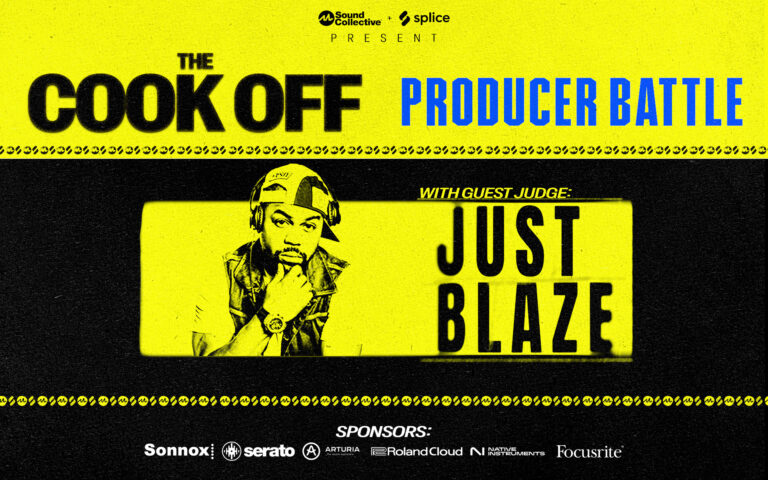This Weekend’s Deals From 4Pockets
4Pockets have lined up 5 apps in this weekend’s price drops. The offers end July 15th. Progressions Progressions is an AUv3 MIDI plugin for your favourite DAW. It can be used to generate a unique set of chords that are unrelated to traditional scales, which become predictable and repetative over time. Instead, Progressions uses a…
The post This Weekend’s Deals From 4Pockets appeared first on The Beat Community.
https://thebeatcommunity.com/
4Pockets have lined up 5 apps in this weekend’s price drops. The offers end July 15th.
- Progressions – $12.99 to $7.99
- DigiKeys – $9.99 to $5.99
- Chameleon Sampler – $12.99 to $7.99
- MIDI Strummer – $12.99 to $8.99
- Surface Builder- $14.99 to $9.99
Progressions
Progressions is an AUv3 MIDI plugin for your favourite DAW. It can be used to generate a unique set of chords that are unrelated to traditional scales, which become predictable and repetative over time. Instead, Progressions uses a unique way of mathermaically generating a series of related chords using only a root note and mode (major or minor). Chord sequences are limited by the selected complexity and freedom levels, which mimic the way traditional composers of old would wander away from tonality and back again.
The complexity level start off at Basic, which uses only the most common chords (I, IV, V and relative minor ii, iii, and vi triads). As you progress through the levels, you can add parallel majors and minors, sus and dom chords etc. At level 3 we start to introduce 6th and 7th chords, and then 9ths chords, all the way to 11ths, 13ths, Quartals and all their variations.
The freedom level allows us to specify how far to drift away from tonality (the root), even allowing you to create never ending randomized soundscapes.
Progressions allows you to quickly randomize a toolbox of chords, that can be played in a variety of modes (block chords, arpeggiated, or strummed). These can be synced to a host application, triggered remotely or pieced together into a song.
Song mode allow you to change play modes on the fly as well as being able to control many features of the app in real time.
Progressions supports open and closed chords with selectable voicings. It has an intelligent algorithm that attempts to align top notes of chords, add additional bass, and open chord padding to give equal weight to chords with only 3 notes. You can even play with rootless voicings.
The Humanize section allows you to control chord and note timings, as well as set velocity variations to ensure things don’t get too robitic.
Progressions also features an integrated arpeggiator and strummming pattern editor. You can load up to 6 arp and 6 strum patterns at the same time and seemlessly switch between them manually, remotely, or using song mode.
If you run multiple instances, Progressions allows you to sync your chord pads, song chain, arpeggiator / strum patterns between instances.
Progressions can be loaded as a MIDI plugin or as an Instrument for those programs that don’t support MIDI plugins (such as GB). Additionally when loaded as an instrument, you can use either internal sounds (soundfonts) or send MIDI directly to other MIDI instruments.
DigiKeys
DigiKeys is a pattern based sequencer which can be used to drive either external MIDI based AUv3 instruments, or the internal sample based audio engine. It can also be used as a 16 channel multi-timbral sound source accepting MIDI data on each of the 16 MIDI channels and routing to 16 internal instruments. This flexible design allows you to experiment with pattern based song construction using the DigiKeys sound engine, then map to external MIDI based synth engines once an idea needs expanding. The program was created specifically for AUM, but should function fine under any DAW of your choice (routing options permitting). The advantage of AUM is its unlimited routing flexibility, and the ability to split MIDI output in order to feed multiple AV3 sound sources
DigiKeys allows you to create looped patterns which can later be chained into songs. Each pattern has 16 tracks (one for each MIDI channel) which can be up to 32 steps in length. Each track can have its own playback speed, transposition and effects routings. You can chain up to 256 of these patterns together into a song, and since each song is tied to a scale, you can use the transpose function to quickly create chord changes without needing to redesign your patterns.
DigiKeys was designed to drive other MIDI compatible AUv3 plugins, but comes equiped with its own internal synth engine with over 100 custom presets. If you own the 4Pockets Chameleon sampler plugin, DigiKeys will auotmatically make those instruments available to you, so its easy to expand the library of instruments using Chameleon.
The app has its own custom MIDI mixer, which controls incoming / outgoing MIDI velocity levels rather than traditional audio levels. This allows you to control relative volumes of internal as well as external MIDI instruments. It also allows DigiKeys to be used as a multi-timbral sound source with level mixing, by routing MIDI data on each of the 16 incoming ports to seperate instruments.
DigiKeys features a sophisticated random pattern generator capable of taking advantage of random velocities, probability, note length, sub beats and reverse hits. It can even randomize targetted notes that comply to a chord in the song scale.
The latest update introduces a live matrix performance mode that lets you mix tracks from different patterns in real time, creating scenes to aid your performance. Patterns and scenes can be triggered remotely from MIDI equipment sending simple note data on MIDI channel 16. Also recently added is the ability to route internal sound to different output busses for adding external effects in AUM.
Also included are 3 global effects, reverb, chorus and digital delay which allow per track routing.
Chameleon Sampler
The program can run as a standalone app in order to record audio samples from the internal microphone or professional audio interface. It also supports incoming Inter-App Audio connections for sampling directly from other iOS applications, however it is primarily intended to be used as an AUv3 Instrument plugin for applications such as Cubasis, AUM, Auria, Meteor, Gargeband etc. The plugin can additionally be loaded as an AUv3 effect in order to record audio passing through it from other AUv3 Instrument sources, which makes it a very versatile and useful tool.
So what is a sampler? A sampler is a device that allows you to imitate other instruments with just a few short audio snippits. Although it comes with a library of presets it also allows you to create your own. You do this by recording multiple audio clips and mapping them to the notes on a MIDI keyboard and Chameleon does the rest using a sophisticated pitch shifting algorithm to fill in the blanks. Recorded samples can either be layered or mapped freely over a 7 octave range and saved as individual presets. Presets are then organised into custom categorised banks which can be exported and shared with others.
Just think, you can sample all your favourite synth sounds and carry them around on your iPhone/iPad without the inconvenience of lugging heavy gear around with you. Sample anything from musical instruments to vocal snippits, drum machines or ambient noises. The possibilities are endless.
Recording is incredible easy. Just create a New Patch and press record. Chameleon will wait for you to play a note before recording begins. Once recorded press the LEARN button and tap the note range on the virtual or MIDI keyboard to map the sample. Repeat this as many times as required, tweak the settings and save your patch. Additionally you can setup loop points with the ability to apply crossfade. If all that sounds too complicated, just press auto sample and let Chameleon do all the sampling for you.
Chameleon also has a quite sophisticated arpeggiator which allows you to create complex mixtures of notes and chords with glide, hold and re-triggering options.
On board reverb, digital delay and chorus effects are available to give your samples a more polished touch. We also include 4 touch pads for quickly dialing in on a sound or for easy effect automation. Configurable touch ADSR and modulation options are available too.
Chameleon can also import audio samples using iOS Files integration or you can make use of Copy / Paste to quickly drop one of more samples into a patch. You can also freely edit samples using the built in tools such as normalise, fade in, fade out, crop, clear options etc.
You can run Cameleon as a standalone app and map external MIDI keyboards (Bluetooth MIDI support also included) and perform audio sampling outside of your DAW. This is provided for convenience since you can’t record input when hosted as an AUv3 Instrument plugin.
Yes some DAW’s have built in samplers which only have the ability to playback libraries provided with the software. Chameleon allows you to built your own libraries of sounds and share them with others. There’s a budding rapper in you dying to get out and we have just the tool!
MIDI Strummer
MIDI Strummer is an AUv3 plugin designed to simulate guitar strumming and picking techniques. It can used to generate MIDI note data which can be sent to either an external synth of choice or the internal soundfont engine.
The inbuilt soundfont player allows you to import all your favourite .SF2 and .DLS soundfonts and use them as a sound source. MIDI strummer has a set of 16 definable chord pads that can hold a series of chords, which in turn can be triggered remotely via MIDI messages or by tapping the pads.
Use the pattern editor to create a series of picking or strumming patterns that can be tranposed to the selected chord pad.
Song mode allows you to chain these chord patterns together to form songs combining both picking and strumming patterns within the same song. Enable 6/12 string on a particular part to emphesize a pert by adding depth.
Strummer also features a number of audio effects that can be used to enhance the audio from the soundfont player. These include overdrive, distortion, tremolo, chorus, phaser, graphic EQ, digital delay and reverb.
Surface Builder
Surface Builder is a tool for creating control surfaces that send MIDI data to one or more audio components in order to simplify remote control tasks. You start by creating a surface of a given size, adding buttons, knobs, faders, etc. to the surface and configuring them to generate the required MIDI output. Surface Builder allows you to send note on/off, controller change and program change values as well as being able to emulate modulation wheel and pitch bend data. Buttons can also be configured to send bulk MIDI data using a single key press. You can build surfaces that span multiple scenes and link between them for large complex interfaces.
Incoming MIDI data can also be used to control or trigger elements of the interface, giving a bi-directional stream of MIDI data. Surface Builder can be added as a pure MIDI plugin which allows processing of MIDI only, or as an instrument plugin, allowing you to process audio passing through it. You can even load it as an intrument and configure a surface to start and stop audio clips either manually or remotely.
Surface Builder was designed to be used as an AUv3 plugin within your favourite DAW, but it can also be used in standalone to send MIDI directly to MIDI hardware using direct access to their MIDI ports.
Many different object types are supported including buttons, switches, lights, rotary knobs, faders, sliders, XY-Pad, keyboards, as well as text, image and box objects. Each object has many different styles and colours, so no two surfaces look the same.
Drag and drop an audio file onto a button and that button becomes a clip player. Attach rotary knobs to control the clips volume and pan. Throw on top of that a LP/HP filter knob and you are cooking on gas. Drop PNG transparent image icons on buttons to customise the look and feel.
A button can record and playback bulk MIDI commands, on both button press and release. So pressing a button could send the notes of a chord when pressed, and appropriate note offs on release.
A surface can consist of up to 6 scenes for really complex designs. Buttons and switches can be used to switch scenes and also to show and hide other objects to make better use of screen space. Once your surface is complete switch to presentation mode to hide all the toolbars. Each surface can be saved with compressed audio and images all in a single surface file.
For more information on these and other 4Pockets apps, click here:
NOTE: Some of the links you click on may be affiliated. Clicking and purchasing using these links helps support and fund The Beat Community. Thanks for your support.
The post This Weekend’s Deals From 4Pockets appeared first on The Beat Community.
This is a syndicated post. To read more, click the source link above.