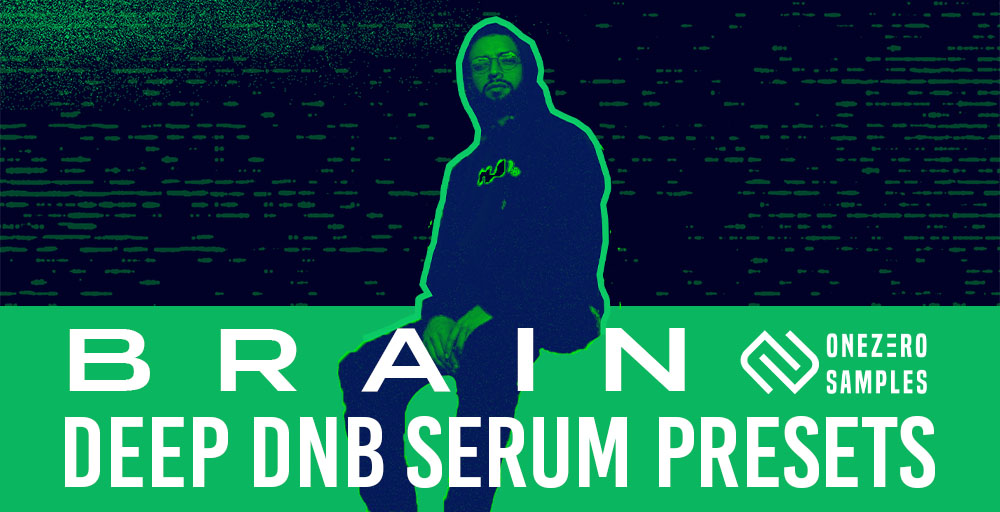FREE Image to Audio VST Plugin – Harsh Digital Nose
Drag-and-drop images or draw in real time to generate experimental, textured sounds.Features two image-based oscillators and one traditional waveform oscillator for layered sound design.VST/AU format; requires Windows 10+/macOS 10.13+, 4GB RAM, and a dual-core processor or higher. Harsh Digital Noise, is an unconventional plugin that generates sounds based on visual input. This intriguing tool blends […]
The post FREE Image to Audio VST Plugin – Harsh Digital Nose appeared first on Suffle Music Magazine.
https://sufflemusic.com/
Drag-and-drop images or draw in real time to generate experimental, textured sounds.
Features two image-based oscillators and one traditional waveform oscillator for layered sound design.
VST/AU format; requires Windows 10+/macOS 10.13+, 4GB RAM, and a dual-core processor or higher.
Harsh Digital Noise, is an unconventional plugin that generates sounds based on visual input. This intriguing tool blends elements of a synthesizer with experimental effects, allowing users to transform images into soundscapes.
After thoroughly testing this plugin, we’re excited to share our findings on its features, quirks, and potential applications.
Initial Impressions
Upon loading Harsh Digital Noise, we were immediately greeted by intense, noisy sounds that set the stage for this plugin’s unique capabilities. The sounds were raw and abrasive—true to the “harsh digital noise” branding. While these tones weren’t always musically appealing, the plugin’s experimental nature piqued our curiosity, leading us to explore its controls and see what kinds of sounds we could create.
The interface presents multiple oscillators and adjustment knobs, though understanding how each parameter affected the sound wasn’t immediately obvious. Some adjustments yielded more pleasing sounds, while others stayed rooted in grittier, more experimental textures. Overall, the plugin leans heavily towards harsh, distorted sounds, perfect for producers interested in adding unconventional layers to their music.
Image-Based Sound Generation
One of Harsh Digital Noise’s most intriguing features is its image-based sound generation. Users can drag and drop images directly into the plugin or draw shapes in real-time, which are then analyzed to produce corresponding audio. We experimented by uploading a variety of images—personal photos, artwork, screenshots—and each produced distinct audio outputs. Tweaking parameters such as “blur” and “invert” altered the sound further, adding complexity to the plugin’s character.
Interestingly, Harsh Digital Noise uses two image-based oscillators. The knobs between these oscillators allow you to adjust how the second oscillator interacts with the first image, introducing variations that affect the overall sound. Additionally, there is a third oscillator that plays traditional waveforms, which can be modulated by the image oscillators to create even more dynamic textures.
Exploring the Controls and Modulation Options
The plugin’s various control options, including pitch, modulation, and waveform selection, offer further customization. The “M” button below each pitch knob, for instance, allows users to toggle the oscillator pitch to follow input MIDI notes, adding another layer of versatility.
In our testing, we noticed two small dots—green and red—on each image. These dots represent the start and end points of the oscillator waveform, which can be adjusted to fine-tune the sound’s looping region. This feature lets users pinpoint specific sections of an image to use as the basis for sound generation, offering a precise level of control within the otherwise unpredictable audio landscape.
We also found that the colors within images had an impact on the sounds, though the exact effects of each color were sometimes ambiguous. In future updates, we plan to dive deeper into the plugin’s code to fully understand how color influences sound production, which could unlock even more creative possibilities.
Usability and Practicality
Though Harsh Digital Noise is highly creative, its practical applications are somewhat niche. In a standard music production workflow, the plugin’s sounds may be too aggressive or unpredictable to fit into conventional genres. However, for sound designers, experimental musicians, and those looking to add unexpected layers to their work, Harsh Digital Noise offers a unique creative outlet.
One useful approach we found is to resample and isolate specific tones generated by the plugin. Sampling individual sounds allows producers to harness its textures without overwhelming a track, making it a valuable addition to sound design projects, film scoring, or any track that could benefit from a more experimental edge.
Final Thoughts
Harsh Digital Noise is a one-of-a-kind plugin that pushes creative boundaries by translating images into audio. While it may not be a staple for every music project, its unpredictability and raw sound make it a standout tool for producers interested in unique, unconventional sounds.
Whether you’re looking to take a break from structured production or are curious about what your images might sound like, Harsh Digital Noise is a fun and intriguing plugin to experiment with. It may not suit all production styles, but it certainly offers a fresh way to explore the relationship between visuals and sound.
The post FREE Image to Audio VST Plugin – Harsh Digital Nose appeared first on Suffle Music Magazine.
This is a syndicated post. To read more, click the source link above.